Here’s how to embed a Google Photos album:
1. Log into Google Photos on your computer.
2. Create A Album and Add all photos to it.
3. Click on the Album you want to add in Photo Inclusion. Click on the Share icon.
Here’s how to embed a Google Photos album:
1. Log into Google Photos on your computer.
2. Create A Album and Add all photos to it.
3. Click on the Album you want to add in Photo Inclusion. Click on the Share icon.

4. Click on Create a Link and then Copy it.
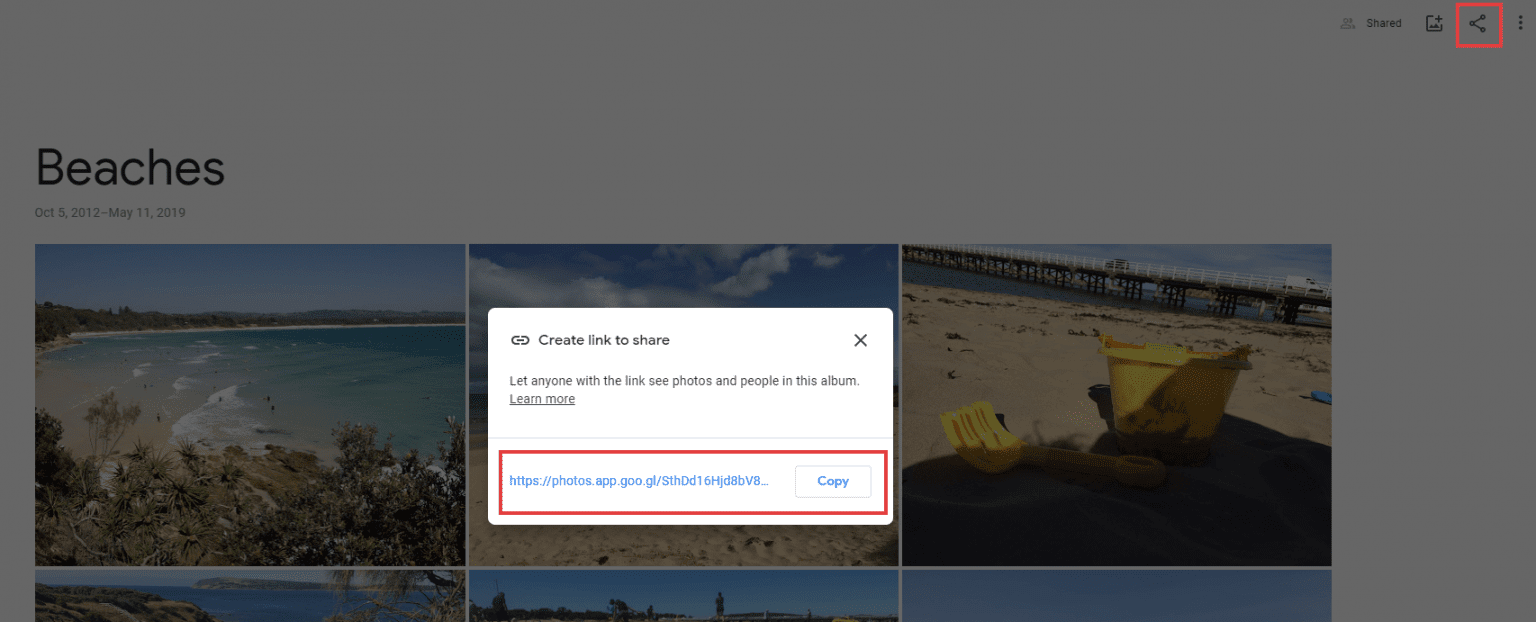
5. Visit the “CONTACT US” page, on Get in Touch From add your info, and PASTE your copy Link in the message section, click on Submit Now Button.
